Pubmed Command Line Interface
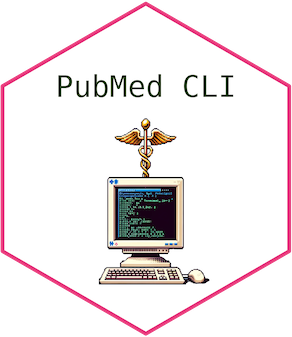
Project Overview: A Python cli that allows you to search PubMed for publications based on a specific query term and a specified number of days back. The module use the Biopython library to interact with the PubMed database.
Features:
-
Search PubMed for recent publications using a specific query term
-
Specify the number of days back to search
-
Fetch article details including title, authors, journal, publication date, PubMed ID, and DOI URL
-
View abstracts of selected articles
-
Open article URLs in default browser
-
Option to output the results to a CSV file
Installation
-
Clone the repository:
git clone https://github.com/JonathanEMillar/pubmed_cli.git cd pubmed_cli -
Install the required dependencies:
pip install -r requirements.txt -
Set up your configuration:
- Copy
config.yaml - Edit
config.yamland add your email and NCBI API key
- Copy
You can obtain an API key from the NCBI website.
Basic use
To perform a basic search, use the following command:
python pubmed_search.py -q "your search query" -d 7`
This will search for articles published in the last 7 days matching your query.
Command-line Options
-q, --query: Specify the search query (required)-d, --days: Number of days back to search (default: 1)-o, --output: Enable CSV output of results-c, --clearcache: Clear the cache before running
Interactive Mode
After displaying search results, the tool enters an interactive mode where you can:
- View article abstracts
- Open article URLs in your default web browser
- Perform new searches
Configuration
The config.yaml file contains important settings:
yaml
Email: "your.email@example.com"
APIKey: "your_ncbi_api_key"
OutputDirectory: "/path/to/output/directory"
QueryTerm**: "default search term"
Ensure you replace the placeholders with your actual information.
Caching
The tool uses joblib to cache article details, improving performance for repeated searches. The cache is stored in the artcile cache directory.
Logging
Logs are written to pubmedcli.log in the same directory as the script.
Contributing
Contributions are welcome! Please feel free to submit a Pull Request.
License
This project is licensed under the MIT License - see the LICENSE file for details.
Acknowledgments
- This tool uses the Biopython library for interacting with the NCBI Entrez system
- Thanks to the NCBI for providing the Entrez Programming Utilities